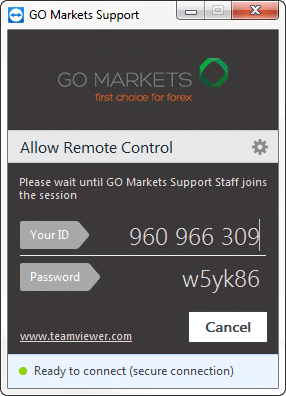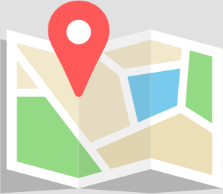Quick Support
Download and run Profit X Capital QuickSupport
Remote Support Application. Click on the appropriate link depending on your system:
Allow Remote Control Access
- Run Profit X Capital QS Double click on the ‘ TeamViewQS’ Application
- Accept the disclaimer Read the disclaimer and click ‘Accept’.
- Provide ID and Password Provide your ‘TeamViewer ID’ and ‘Password’ to Profit X Capital Support Staff every time you need help.
Profit X Capital Support Staff can temporarily and securely connect to your computer and remotely solve the issue.